RESEARCH GUIDES
We're here to help you get started on research projects or explore new topics.
Here are some of the best ways to get help right away.
What is plagiarism in UiTM?
Plagiarism Tools
- Plagiarism Detect
- No Plag
- Essay checker, which is a valuable tool for any writer. It checks for both grammar and text that may be missing a citation. It is extremely helpful in producing content that is clear, consistent, and properly cited
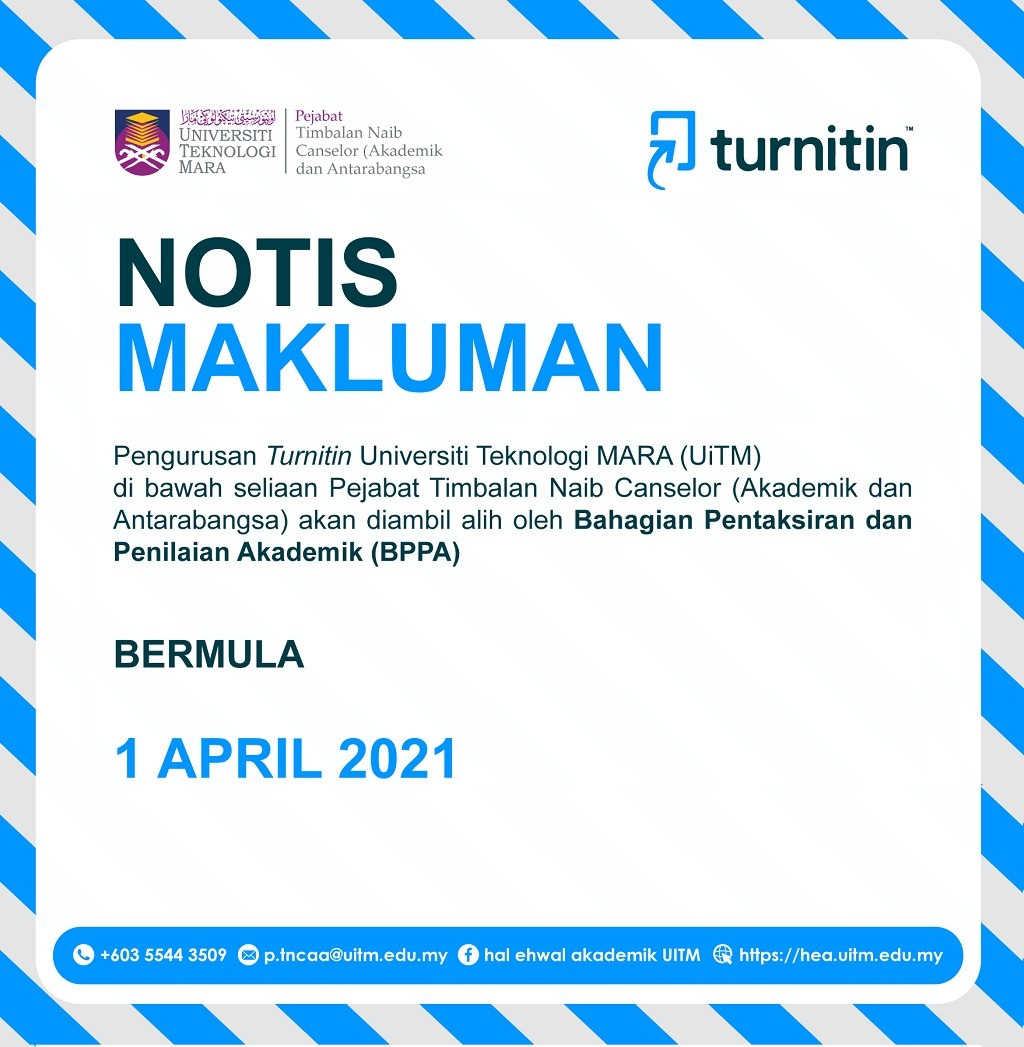
For any enquiry, please do not hesitate to contact Bahagian Hal Ehwal Akademik at:
Bahagian Pentaksiran & Penilaian Akademik (BPPA)
https://bppa.uitm.edu.my
+603-5544 3147 / 3142 /3164
amirahsahidan@uitm.edu.my
Writing Guide
Publishers’ Guide for Authors & Reviewers:
Research Tools
List of Malaysian Journal Index byMycite
Research Writing Room
The Research Writing Room is one of the services that researchers can use to do their research work. These rooms are located at level 4 PTAR Utama. Users who need privacy and comfort may use the room for 8 hours per day every day. Please register at the Circulation Counter, PTAR Utama in order to use the facility.
Research Consultation
Users undetaking research are encouraged to discuss their research needs with our librarians. We will guide you in brainstorming your topics, choosing and navigating appropriate database and print resources, planning the search strategies and using reference management tools such as EndNote & Mendeley. Please approach our
Reference Desk or email us for appointment
Reference Desk :
- Perpustakaan Tun Abdul Razak Utama - 03 5543 8581
- Perpustakaan Pengurusan Perniagaan TAR - 03 5544 3733
- Perpustakaan Undang-Undang TAR - 03 5544 8059
- Perpustakaan Kejuruteraan TAR - 03-5543 6516
- Perpustakaan Sains dan Teknologi TAR - 03 5544 3809
- Perpustakaan Alam Bina TAR - 03 5544 4824
Inter Library Loan
Users can request for books or articles from other institutions through the inter library loan service. Through this service, the library (PTAR) will borrow books or get copies of articles on your behalf from other institutions, provided that the books and articles are not held by PTAR. Users can request for interlibrary loan service using OPAC system.
Library Research Skills Training
Module
Finding the most relevant information for your research may take much of your precious time. The Library offers these courses to assist students and researchers in their literature searching and academic writings.
| Modules | Descriptions |
|---|---|
| Literature Searching |
|
| EndNote |
|
| Mendeley |
|
| Scopus |
|
| Web of Science |
|
