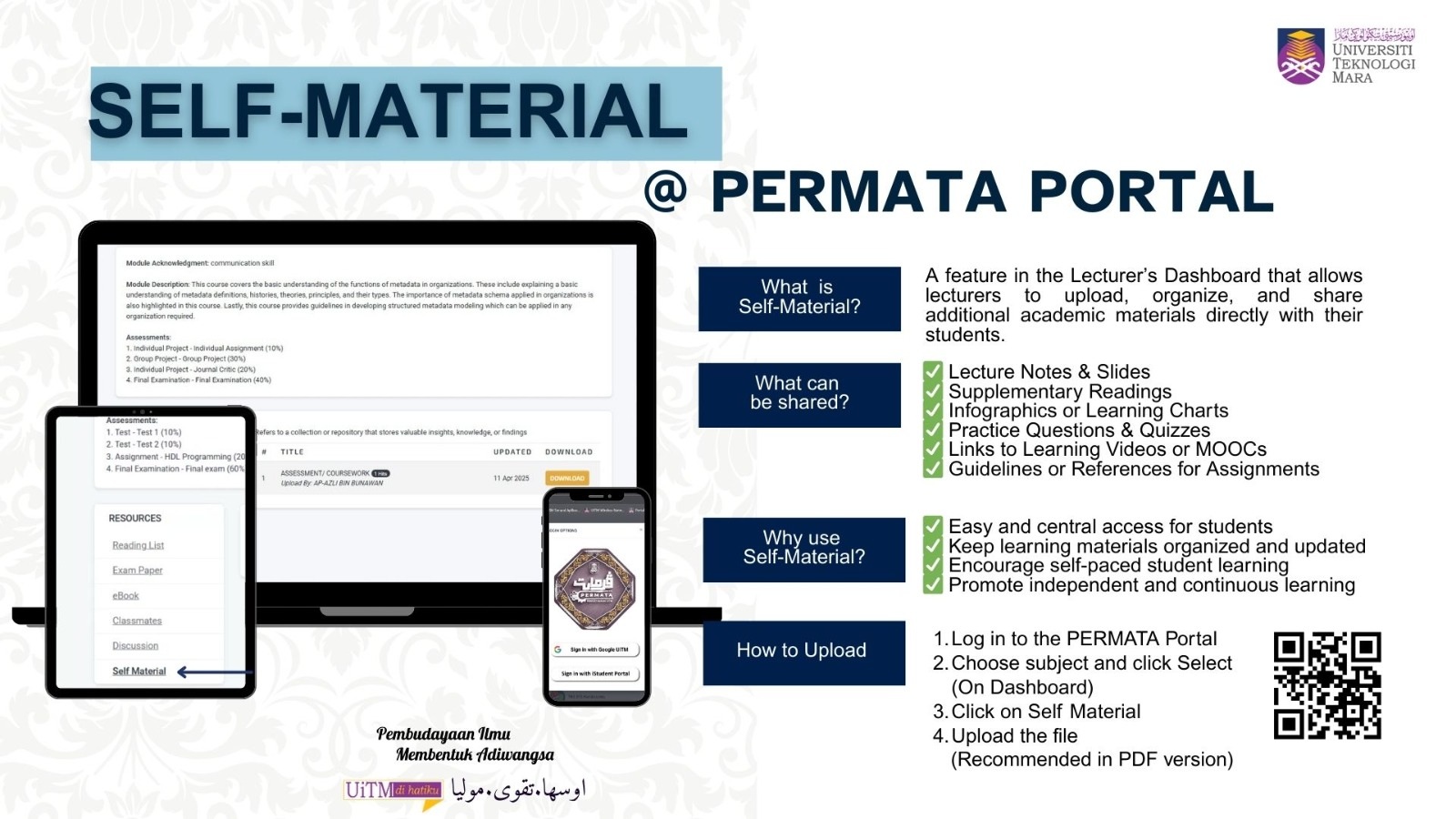
The Self Material feature on the PERMATA Portal (Lecturer’s Dashboard) offers a dedicated platform for UiTM lecturers to upload and share additional academic materials with their students. This function supports a flexible and student-centered learning environment by providing access to supplementary content beyond the core syllabus.
Purpose
Self-Material is designed to facilitate the sharing of lecturer-curated resources that complement classroom teaching and promote independent learning among students.
What Lecturers Can Upload:
• Lecture notes and slide decks
• Supplementary reading materials
• Learning infographics or charts
• Practice questions, exercises, or quizzes
• Assignment guidelines or grading rubrics
Benefits:
• Centralized and organized content distribution
• Easy access for students at any time
• Encourages student engagement beyond class hours
• Supports diverse learning styles and self-paced revision
How to Use:
1. Log in to PERMATA Portal (https://permata.uitm.edu.my)
2. Navigate to the Lecturer Dashboard – Choose the Subject
3. Select Self Material
4. Upload the file
Need Help or More Info?
For more information, you may contact your Reference Librarian at your campuses or email our librarian directly:
Mr. Muhammad Azrul Nizam Abdul Rahman
