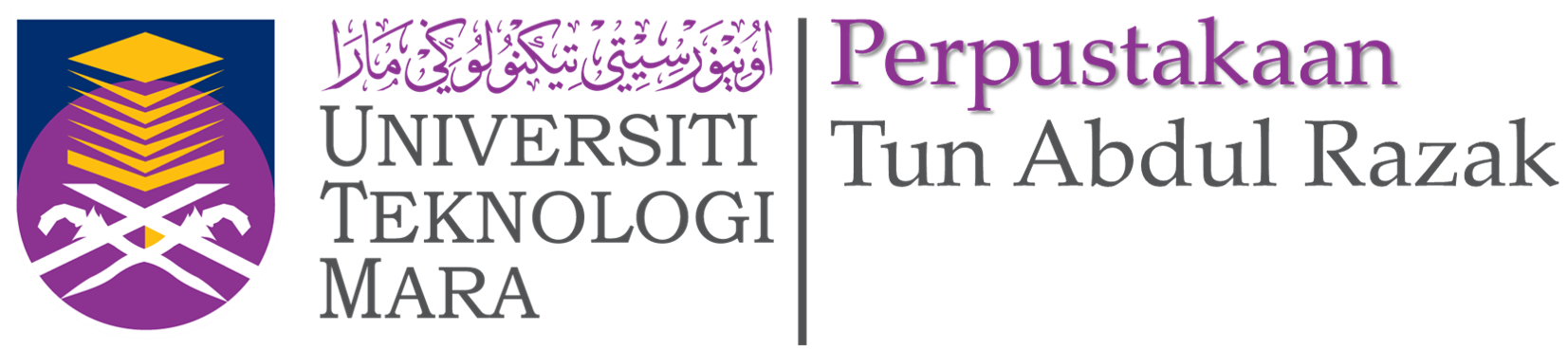MENDELEY SOFTWARE
Mendeley Download
Mendeley Desktop
Microsoft Windows
Mac OS X
Download
macOS 10.10 (Yosemite), 10.11 (El Capitan), 10.12 (Sierra), 10.13 (High Sierra)
See release notes.
macOS 10.10 (Yosemite), 10.11 (El Capitan), 10.12 (Sierra), 10.13 (High Sierra)
See release notes.
Linux
- Please be aware Windows XP and earlier Windows OS versions will no longer be officially supported by Mendeley Desktop
- Please be aware MacOS Maverick and earlier MacOS versions will no longer be officially supported by Mendeley Desktop
Recommended Links
- Helps Guides
- Getting Started
- FAQ : General | Mendeley Web | Account
- Video and Tutorials
- Mendeley Research Catalog
Conduct advanced searches or browse by discipline. Find new research based on what is popular or the most recently added. If you’re logged into your Mendeley account, you’ll be able to save the resulting references straight to your library. - Using the Citation Plugin
What should i do?
- Choose (Linux / Mac / Windows) and download Mendeley Desktop.
- Install Web Importer.
- Install Mendeley Plugin. (Microsoft Word)